These days, with advancements in technology, businesses in the telecom industry have several opportunities to abandon the Excel spreadsheet in order to have quicker, more automated proposal processes.
Many companies use quote-to-cash (QTC), so businesses can have a more consistent, accurate, and error-free sales process that minimizes errors and delays through automation.
So, are you ready to take advantage of a fully automated sales process to reinvigorate your lead-to-cash telecom process? Learn more about QTC and the steps required to get fully automated.
What is QTC?
QTC encompasses the entire sales process, from the moment a customer engages with you to the moment you receive revenue from the sale.
With the use of a QTC software, the benefits are twofold:
- The sales process is sped up and automated, meaning fewer errors occur and sales revenue arrives faster to your business.
- The customer has a great experience working with your sales team, defining their impression of your company, your sales team, and your product or service.
The Role of CPQ Within QTC
Some telecom professionals will occasionally use the terms configure, price, and quote (CPQ) and QTC interchangeably. However, CPQ is a smaller process within the larger QTC process.
A CPQ application provides integrated software that supports the CPQ process. Within these integrations, there are:
- Pricing engines
- Quoting generators
- Approval workflows
- Reporting and analytics
CPQ can successfully be used in both B2B and B2C sales. The main features a CPQ provides to benefit users include the ability to:
- Configure and price products and services.
- Manage approvals before issuing a quote.
- Prepare the quote and send the quote to the customer.
- Analyze data to improve processes.
CPQ can also improve product alignment by helping you to understand a customer’s problem and the best solution to help them. And when you have a better understanding of customer needs, you’ll have a more accurate inventory and reduction of production delays.
The Differences Between CPQ and QTC
As we mentioned, the two terms are occasionally used interchangeably, yet this is incorrect. The two primary differences between them relate to processes and implementation:
- CPQ is only part of the QTC equation. Once the CPQ foundation is laid out, QTC provides additional services, including negotiation, invoicing, payment, and renewals. QTC provides more extensive business processes that cover the entire sales process.
- CPQ is easier to implement than QTC. Although CPQ does not cover the same amount of ground that QTC can, CPQ is a relatively easy process to implement into your sales process. On top of that, the robust features provided by the right tools contribute to increased revenue and satisfied customers.
{{cta(‘eaa20a6b-8405-4403-a3d6-65d8255f06d3’)}}
What are the six steps to QTC automation?
The bottom line is that if you’re not working toward automating aspects of your sales process, you’re falling behind the competition.
QTC automation helps improve sales, reduce errors, and lower costs. This process consists of six essential steps:
1. Select and Configure
The QTC process begins when a potential customer reaches out to inquire about your product or service. From there, the customer will select and configure a product.
At this part of the process, the potential customer might experience an error if certain options are not selected or are unavailable.
With the automated configuration aspect of the CPQ software, configuration is standardized, making it easier for the customer.
2. Price and Quote
At this stage, the customer has configured the product that you will prepare a detailed quote for. To make this stage easier, a CPQ software can make this process fully automated.
With the right software, quotes can be prepared within minutes, not days or weeks.
3. Proposal and Contract
With a formal proposal presented to the customer, the next step is to provide a contract.
In the past, telecom professionals created proposals and contracts by hand, leaving the process exposed to human errors.
With software that fully automates the process, proposals and contracts are provided based on existing templates and content, reducing errors and shortening the sales cycle.
4. Order and Renew
CPQ automatically streamlines the conversion of quotes into orders. Through integration, the orders are then formatted to your billing and financial systems. This process can also include automatic subscription billing and renewals, which can help to increase retention and renewal rates.
5. Bill and Collect
A QTC software allows you to automate the generation of an invoice, reducing your manual labor costs and easily handling the complexities of invoicing. This also simplifies the payment process for your customers.
Certain CPQ software integrates with billing application programming interfaces in order to expand their services to include billing and collecting.
6. Analyze and Forecast
With your data from the sale, use this information to analyze the success of your customer interaction to generate budget forecasts. In the long term, this will be a major benefit to your company. The more you know about your sales process and customers, the better you can target your service and product offerings and improve your processes.
Spark your lead-to-cash telecom process with MasterStream ERP.
You need a reliable, robust CPQ software to ensure your sales process is fast and automated.
MasterStream ERP powers telecom quoting with a full suite of products that connect providers, sellers, and carriers to a truly unique ecosystem in order to increase provider exposure and buying opportunities. Need to know more about how to automate the telecom sales process? Check out this step-by-step guide.
{{cta(‘d542df7f-7130-4b10-b3aa-27eea8f56042’)}}